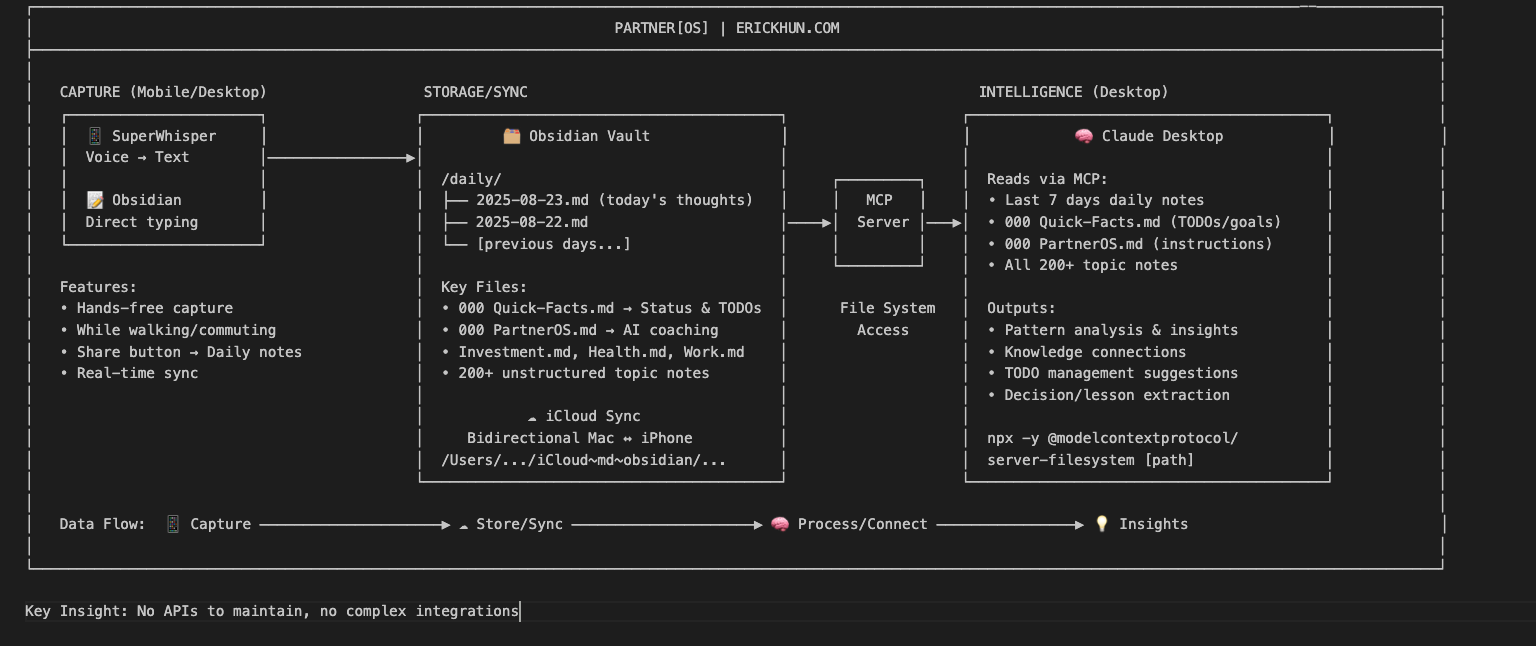Connecting my Raw Thoughts to Claude with Obsidian
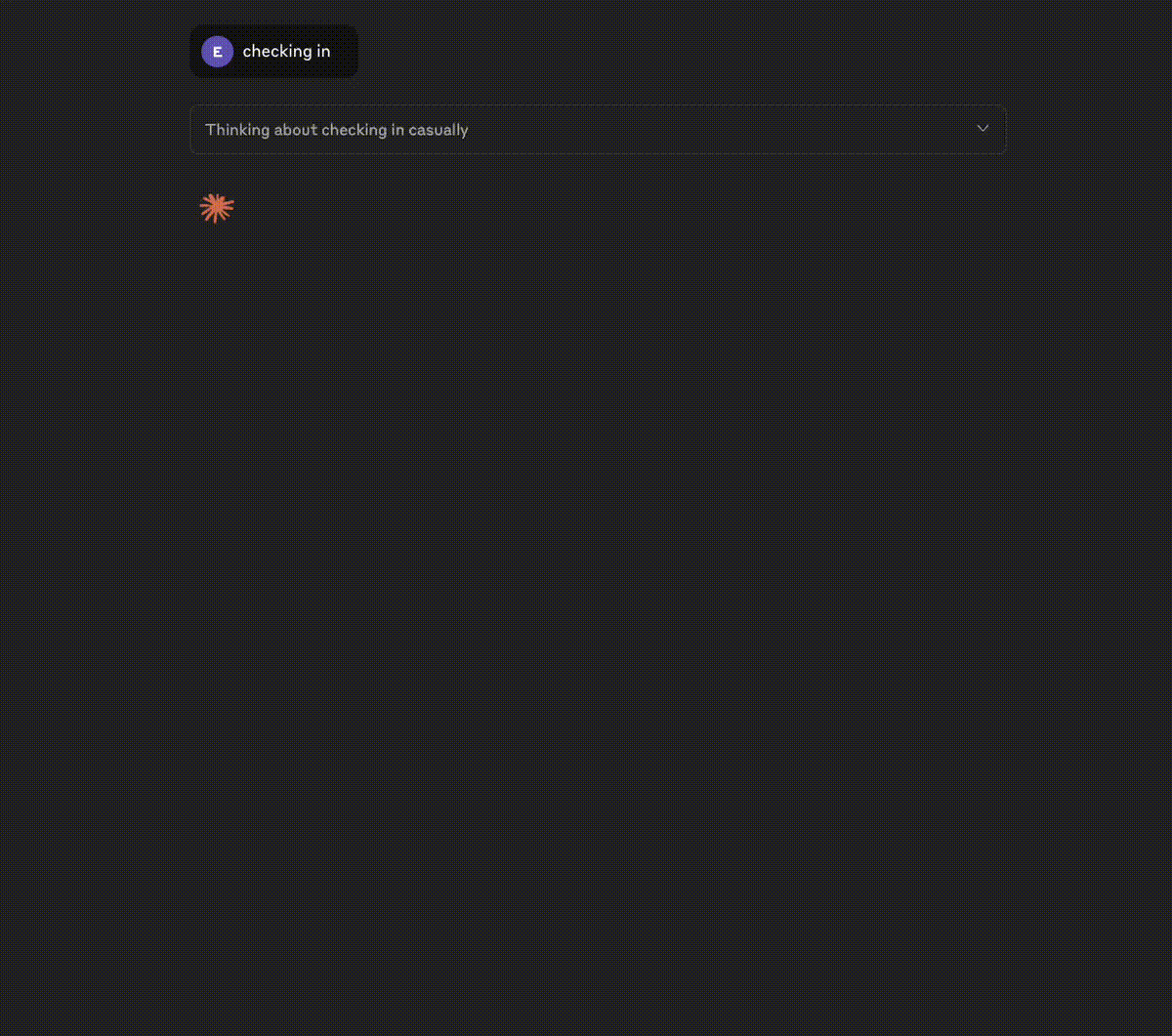
Sometimes I have a lot of thoughts that I’ve only talked through with myself internally, then forgotten. I know it helps to write them down or talk them out, but I usually never do this. The best ideas usually come when we’re walking, but then we forget them instantly.
After talking to Mike about how much he likes taking voice notes and dropping them to ChatGPT, I had a realization: why not just drop raw thoughts into an LLM and let it connect things for you? , and let an LLM process this automatically?
I already took hundreds of notes in Obsidian I also highlight many things on my Kindle (that are synced into obsidian). BUT trust is, I never revisit them. The premise of a “second brain” sounds great, but you have to put a lot of effort into connecting them with links. I don’t know how to do that properly, and honestly don’t have time for it.
But wait, isn’t ChatGPT and Claude have memory? The problem with built-in AI memory isn’t just that companies control it - it’s completely unpredictable. We don’t know what they’ll store in memory, or why they store it. You don’t really have control of it, and we don’t know how the LLM use it. Last week a friend told me ChatGPT suddenly forgot his entire workout history and started mixing all his stuff together.
All the good stuff I care about is in Obsidian, so why not link all of them?
The thing is that I truly didn’t want to maintain anything, and just wanted it to work. I didn’t want:
- APIs to maintain
- Complex integrations
- Format conversions
- Each tool fighting against what it’s designed to do
Solution:
- SuperWhisper: Capture voice to text, and send it to Obsidian Daily notes
- Claude Desktop: Can read Obsidian files natively (through MCP)
- Obsidian: Stores everything as plain text files (Easily read by Claude)
- iCloud Sync: Syncs seamlessly between Mac and iPhone
The whole workflow looks like:
- I capture thoughts on my phone
- Share it to Obsidian Mobile
- It’s synced between phone and Mac via icloud
- On desktop, Claude reads daily notes, connects them with all other notes, and processes them to give me any type of insights
The Setup
1. Capture my thoughts (Mobile)
SuperWhisper:
- Speech-to-text app that transcribes directly into Obsidian daily notes (via the share button)
- Hands-free capture while walking, commuting, or when thoughts hit randomly
- No processing needed on mobile - just raw thought capture
Obsidian Mobile / Desktop:
- Direct typing for precise thoughts
- Quick note creation with automatic daily note routing
- Real-time iCloud sync to desktop vault
2. Setting Up iCloud Sync
Find the path of iCloud and drop your Obsidian vault into it. For me it’s:
/Users/eric/Library/Mobile Documents/iCloud~md~obsidian/Documents/obsidian
3. Knowledge Base Structure
File Structure: All raw thoughts go into dated daily notes. No organization pressure, no linking requirements:
/daily/
├── 2025-08-23.md
├── 2025-08-22.md
└── [previous days...]
Key Files:
000 Quick-Facts.md:- Current status, long-term goals, improvement goals. I also put links to important files like
Health.mdetc … - I also have a 3 Three-tier TODO system (that claude can update itself): 🔥 Critical, 📅 This Week, 🔄 Ongoing
- Current status, long-term goals, improvement goals. I also put links to important files like
000 PartnerOS.md:- How Claude should interact with me, coaching preferences, constraints. The content of this file is probably the most important. This is where you ask Claude how to help you .
- 200+ other notes: No real structure - just topics or Kindle highlights I care about
4. Connecting Claude to Obsidian via MCP
“MCP” sounds scarier than it is. Think of it as a “bridge” that lets Claude talk to things outside of its normal chat interface. Normally, Claude can only read what you type in the chat. With MCP, Claude can read files on your computer, access databases, or connect to other services. In your case, you’re using the “filesystem” MCP server, which lets Claude read (and write) files on your Mac.
- Open Claude Desktop app
- Go to menu: “Claude” (in the top menu bar)
- Settings → Developer → Local MCP Server → filesystem
- Edit the config file with a text editor. The config file should look like this:
{
"globalShortcut": "",
"mcpServers": {
"filesystem": {
"command": "npx",
"args": [
"-y",
"@modelcontextprotocol/server-filesystem",
"/Users/eric/Library/Mobile Documents/iCloud~md~obsidian/Documents/ios obsidian"
]
}
}
}
This gives Claude direct file system access to your entire Obsidian vault.
5. Claude Project Configuration
Here’s how I configure Claude to work with my system:
Core Instructions:
* Read my recent daily notes (last 7 days in `/daily` folder)
* Read `000 Quick-Facts.md` for stable context, goals, and current TODO priorities
* Read `000 PartnerOS.md` for interaction preferences and instruction how to help me
* Knowledge Scan: Review all files in my notes directory. Highlight any that might connect to today's thoughts, organized by relevance
* Suggest Knowledge Extraction: Identify decisions made, lessons learned, or insights worth preserving for my permanent knowledge base
Optional TODO Management: If you want Claude to help manage your TODO list:
* Suggest TODO Updates: Propose updates for the TODO section in `000 Quick-Facts.md` based on:
- New tasks mentioned in daily notes (only if not already in TODO list)
- Completed items to check off
- Priority shifts due to deadlines or urgency
- Context from our conversation
What This Gets You
When I ask Claude to analyze my situation:
- Read Recent Context: Claude scans my last 3-5 daily notes
- Knowledge Base Search: Identifies relevant topic files based on current thoughts
- Pattern Analysis: Compares current situation to historical notes
- Connection Surfacing: Highlights relevant past insights
- Structured Output: Provides analysis + suggested knowledge extractions + TODO updates
- Permission Request: Shows exact file changes, waits for approval
and voila!
There are a few improvement we can do on this :
SuperWhisper Issues: SuperWhisper always tries to “enhance” transcriptions with LLM processing directly and make bullet points, but I just want raw thoughts. It’s 1 click to get the raw thoughts, but it’s 1 annoying step. ChatGPT mobile voice recognition is incredible - I wish an app could just drop text with the same quality as ChatGPT.
Mobile Processing: All AI processing happens only on Claude Desktop. No MCP exists today for Claude Mobile :( But my trick is to start on claude, then followup on mobile.
The Dangers of This Approach
Before you dive headfirst into building your own PartnerOS, there are some serious risks worth considering. Those are thoughts I had after reading Jose’s post on What Are We Losing With AI?
Privacy: All your thoughts is you privacy. What if Anthropic or openAI decide to suddenly use your informations for commercial or legal purpose? This could, and will certainly happen. Do this with care.
Cognitive Atrophy: Instead of accelerating your thinking, this system might replace your thinking entirely. When you let Obsidian categorize everything into static files and AI process your thoughts, are you outsourcing the very mental muscles you should be strengthening?
The Purpose of Forgetting: Our minds forget on purpose. Human thinking isn’t bidirectional like these systems - we naturally let irrelevant thoughts fade while important ones resurface when needed. With LLMs handling our “active reflection,” do we lose this essential cognitive filtering?
The Echo Chamber Effect: There’s a real worry about this becoming your external brain to the point where you stop using your internal one. If you’re not exercising these cognitive muscles anymore, what happens to your capacity for independent thought? Things can easily become an echo chamber - if you just rely on AI to process everything, you might end up in a feedback loop of your own biases, amplified and reflected back at you.
Setting Boundaries: I think using AI to help spot blind spots or explore thoughts you couldn’t develop on your own is valuable. But the key is not allowing it to process everything in your life. You need barriers - specific areas where AI helps and others where you maintain full cognitive control.
The goal should be AI as a thinking partner, not a thinking replacement. Point it correctly, but don’t let it drive.
Going Further
Cool thing about this setup is you can literally use it with everything. I’m now using it to help me make decisions for my new project Playcraft. It gave me amazing ideas and directions I’ve never thought about.
I drop all status updates in Obsidian - what I’m doing, project status, challenges I’m facing. Claude challenges me on what I’m working on, connects it to past decisions I’ve made, and spots patterns I miss.
It’s like having multiple partners with unlimited knowledge and experience who have all the context it needs.
Liked it?
As always, hit me up and let’s hang out. I'm now focused on CraftMyGame: build games in seconds, no code needed.
I also gather developers in Taiwan through TaipeiDev - come join us if you're in Taipei!